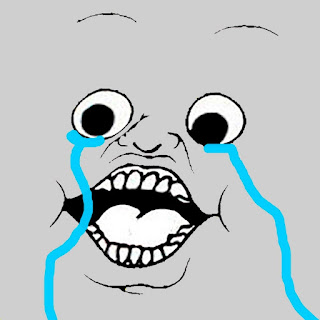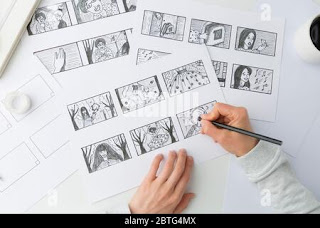Production Blog: Cropping and Cutting

Hello. Welcome back. Today I will be explaining how I started editing the Music Video. Since half of the scenes were not recorded on my phone. I was sent the videos to my phone. I downloaded each video and inserted them into the Cap Cut project that was started last week. I also inserted the videos that were taken on my phone. I put them in order of how we had them on the storyboard by dragging and dropping them in place. After inserting the clips I added the song. I screen recorded the song from Spotify and imported the sound into the video. I recorded 1:20 seconds of the song just incase we went over a minute. The next thing to do was for the flashback scenes I turned the clips into black and white. By scrolling at the bottom tools bar. I clicked on the "filters" button and went to the section called "mono" and selected the " BW3" option. I clicked on the setting for the picture and dragged the bar all the way to the right to enhance the black and white...